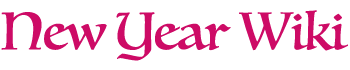iPhone users have many options to send messages differently than regular Android phone users. Instead of normal messages, iPhone users send imessages and they are not those regular messages we send, but are filled with some live animations, filters, effects etc. All this extravagant stuff makes the imessages super popular and people literally love to use them to wish their friends on the new year. Happy New Year imessage is one such popular feature that is used by many to wish their buddies on the new year eve through iphones.
How to Send “Happy New Year” imessage with Screen Effects on iPhone
If you have an iPhone and want to use it in the best way possible by using all its features, then imessage will help you do that. Instead of sending regular messages with plain texts, you can send message with some mood changing effects to wish your friends and dear ones on the new year eve. If you are new to the screen effects of imessage on iPhone then follow the steps we have provided here in this article to know them.
Happy New Year On Iphone is pretty cool. You can add so much fun to the messages if you send them through iPhone via imessages. Send messages with some cool effects from imessages and let your friends enjoy the warmth of the new year with the lovely animations you created. Though the screen effects are in use from a long time now, there are people who are not aware of them so clearly. So, we are here today to explain you the process to use screen effects on iPhone. The screen effects add live features to the messages, which make it eye catchy.
This imessage feature with screen effects is only available on iOS 10 and above versions. The bubble and screen effects along with digital touch and tapback were introduced by Apple on its devices running with iOS 10 and above. It is one of the most welcomed feature by the Apple phone users. Check out the procedure on How To Send Imessage With Screen Effects On Iphone here.
Step 1: Take your iOS device and unlock the phone. Open the messaging app and open a conversation with your buddy.
Step 2: Type the new year wish you want to send to your friend.
Step 3: Touch and hold the arrow or the globe key that is used to send the message.
Step 4: Select screen tab on the top of the page.
Step 5: Swipe left on the ‘Screen’ to view different effects such as Spotlight, Balloons, Confetti, Heart, Lasers, Fireworks, Shooting Star and Celebration.
Step 6: Once your selection is done, tap on the arrow button to send the message with effects.
If you want to stop the message from sending, tap on the ‘X’ button to cancel the effect. Likewise, you can also click on the bubble tab to create bubble effect on the screen. That’s it you have send a new year message with screen effects to your friend. You can also replay the message you have send with screen effects by tapping on replay button.
There ends the topic of How To Send Imessage With Screen Effects On Iphone. For more interesting articles, please visit our website often.